What are keyword match types
- Broad match
- Broad match modifier
- Phrase match
- Exact match
- Negative keywords
For the best chance of success, least 20 keywords in each ad group and at least 50 keywords across your campaign.
1. Broad Match
Syntax: keyword
Broad match triggers the display of your ad when a user searches either the individual words in your keyword in any order or words related to your keyword.
Why use it: Use broad match when you want to sell a wide set of products to a large group of customers.
Keyword : winter vacations
- winter vacation 3. vacations winter 5. trips
- best winter vacations 4. winter best vacation
2. Broad match modifier
Syntax: +Keyword
- In order to trigger your ads, specific words (or close variants) must be present in the search query.
- Broad match modifiers are no longer supported and can’t be added to your ad groups.
Keyword : +winter +vacations
- winter vacation 3. vacations winter
- best winter vacations 4. winter best vacation
3. Phrase match
Syntax: “Keyword”
- Phrase match triggers your ad when all your keyword, or close variants present in the search query in exactly the same order or re-ordered.
Keyword : “winter vacations” “garden tools”
Trigger search terms Unmatched search terms
winter vacations vacations winter
best winter vacations winter best vacations
best gardening tools gardening without tools
4. Exact match
Syntax: [Keyword]
- Exact match triggers when the exact words in your keyword appear in a customer’s search query.
- Exact match can also match to search queries that are minor variations of the keyword.
- Why use it: Choose exact match for very targeted set of customers.
- Keyword : [winter vacations] [garden tools]
Trigger search terms Unmatched search terms
winter vacations vacations winter , best winter
5. Negative keywords
Syntax: [keyword] or “keyword“
- Negative keywords define search queries that should not trigger your ad.
- Negative keywords can be exact or phrase matches.
- Negative keywords let you specify words that you want to ignore.